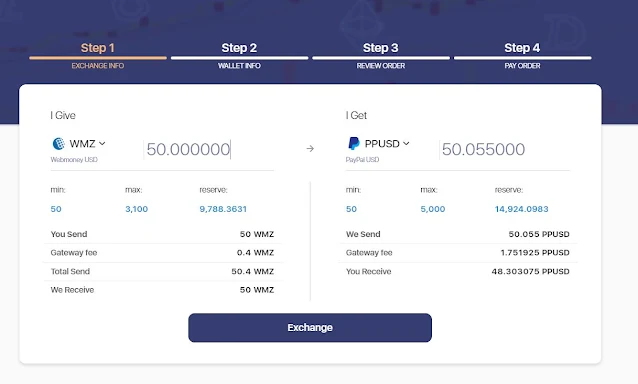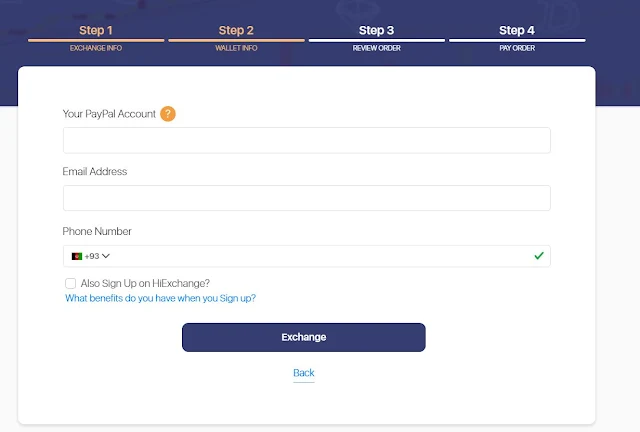How To Transfer Funds From WebMoney To PayPal? Are you stranded trying to figure the safest means to transfer your WebMoney funds to PayPal? Don't Worry, I was in the same predicament few months ago until I found, Hiexchange, a e-currency ex-changer.
Going by the information on their website, they have been in the business of digital currencies ex-change for 8 years. They charge a small fee for conducting the ex-change, but compared to other ex-changers they have the most favourable rates. I found their support to be great incase of encountering an obstacle.
Follow the steps below to conduct funds transfer via Hiexchange.
Step 1
- Go to https://hi.exchange
- Head to the Section labelled 'I Give'.
- Click below it and a drop down menu will pop. Select 'WebMoney USD'
- On the left side labelled 'I Get', select the currency you would like the funds deposited in your PayPal in e.g. PayPal USD
- In the 'I Give' section enter the amount of WebMoney Usd you want to ex-change.
- Wait for it to Propagate, then click the 'Exchange' button.
Step 2
- In this step enter your PayPal address & your contact details as seen.
- Confirm you're not a robot via the Captcha test.
- Wait for it to Propagate, then click the 'Exchange' button.
Step 3
- All you have to do in this step, is review details entered in previous steps.
- Confirm you're not a robot via the Captcha test.
- Wait for it to Propagate, then click the 'Exchange' button.
Step 4
- Firstly, open a new tab and log in to your WebMoney account.
- Send webmoney amount to the Hiexchange WebMoney wallet (copy as mentioned in the previous tab).
- Mention following Track Id in the Comment field (in your webmoney account). So they can know the transaction belongs to you (copy tracking ID as mentioned in the previous tab).
- Once done sending WebMoney amount to Hiexchange, head to the initial tab.
- Put your webmoney purse in the last field and press Pay Order button.
That is all you are required to do. You can use the tracking ID acquired previously to track the progress of your order from the Hiexchange website.
Tags:
How To